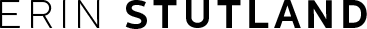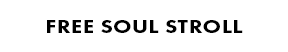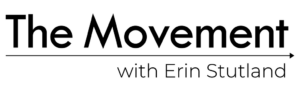ALL THE INFO YOU NEED TO ACCESS THE NEW SITE!
Before reaching out to our team, please, please take time to read through this. All the directions are here whether you use an Apple, Android, Smart TV or purchased through the website or through the app. If you aren’t sure if you purchased through the app, look at scenario #1. It’s likely that’s you!
SCENARIO #1
IF YOU PURCHASED VIA OUR WEBSITE and have APPLE iOS APP :
(meaning you did not purchase inside the app)
You received an email with the subject line: Your new login for The Movement 2.0!!
Inside that email you will find :
- The link to The Movement’s new website.
- Your login username.
- Your NEW PASSWORD because you purchased via our website.
Then, you will need to do the following :
- Login to the website with the credentials in the email and click on My Account in the top menu to update your password to something you’ll remember.
- Bookmark the website for easy access.
- Update The Movement app on your iOS phone or tablet.
- Open the app and click “already have an account” then login with your username and the new password you created.
SCENARIO #2
IF YOU PURCHASED VIA OUR WEBSITE and have ANDROID APP :
(Please read the instructions below carefully)
You received an email with the subject line: Your new login for The Movement 2.0!!
Inside that email you will find :
- The link to The Movement’s new website.
- Your login username.
- Your NEW PASSWORD because you purchased via our website.
Then, you will need to do the following :
- Login to the website with the credentials in the email and click on My Account in the top menu to update your password to something you’ll remember.
- Bookmark the website for easy access.
- Update The Movement app on your Android phone using THIS LINK.
- Open the app and click “already have an account” then login with your username and the new password you created.
SCENARIO #3
IF YOU PURCHASED FROM INSIDE THE APP WITH APPLE:
- Install the latest update of The Movement app.
- Open the app and click “already a subscriber”.
- Then click “restore purchase”. This is very important for the app to connect with your current active App Store subscription.
- Once you are inside the app, click on the “Account” icon at the bottom and select “Join Now”.
- Enter your name, email and password. You can use the same credentials you had been using previously.
NOTE: Creating an account via the app you originally purchased your subscription from will allow you to sign in and access content across all our available platforms (Desktop, Android, Apple TV, Amazon Fire TV, Roku).
IF YOU USE APPLE TV, AMAZON FIRE TV OR ROKU
- Install the latest update of The Movement app.
- Login with your username and password.
Voilà, you can access The Movement’s new home anywhere!
That’s it! Don’t you love it when it’s simple!
Of course, if you still need assistance please send us an email to support@erinstutland.com and we’ll be happy to help you out!
Now shall we MOVE?
Love,
Erin